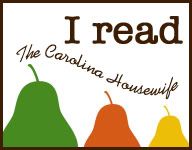*This post is going to be aimed at DSLR users, so all apologies to point and shoot owners (although parts of this may apply to you).
Autofocus Modes: Single vs. Continuous
Autofocus settings can be confusing, because they repeatedly used the same words in different combinations. Let's start with autofocus mode, which controls how often the camera attempts to autofocus.
Single servo means that when you press the shutter button halfway down, the camera will focus once, and hold that focus as long as you hold the shutter button halfway down. This is good for off-center compositions, since you can focus on your subject, and then reframe your shot without losing your original focus.
Continuous servo (AI servo for you Canon users) means that when you press the shutter button halfway down, the camera will focus, and keep tweaking the focus as long as you hold the shutter button halfway down. This is useful for maintaining accurate focus on moving subjects.
On more expensive DSLR's the focus mode switch tends to be on the front of the camera next to the base of the lens. For example, on my Nikon D200 the available choices are "S" (single servo), "C" (continuous servo) and "M" (manual focus). On entry-level cameras, this may be a menu setting instead.
BTW if the word "servo" is driving you nuts, just think "lens motor" instead.
Autofocus Area Modes: Single vs. Multiple
Very similar name, very different function. Autofocus area mode controls WHERE the autofocus tries to focus. Although the names can vary widely from brand to brand, they ultimately boil down to two types: single area and multiple area.
Before we get to that, look through the viewfinder of your DSLR. You should see a matrix of small brackets or cells, as few as 3 or as many as 50. These are the available autofocus areas for your camera.
In single area mode, only one of these autofocus areas can be selected at a time. By default this is the one in the dead center of the frame, but you can cursor over to other brackets using the directional button on the back of the camera. When you try to autofocus in single area mode, the camera will only attempt to focus on the one focus area that you have selected (if you're not sure which focus area is currently selected, it generally flashes red when you attempt to autofocus as a reminder). The advantage of single area mode is it's predictability, although it can be slower since you must either move the focus area or "focus and reframe" for off center compositions.
In multiple area mode, the camera looks at all the autofocus areas and tries to decide where you think the subject is. Obviously this can be hit or miss, but it's fast and can evaluate the entire frame at one time. This is good for erratically moving subjects, quick-draw shots where you don't have time to focus, or "from the hip" shots where you can't see the viewfinder.
Autofocus area mode may be controlled by a switch or menu, depending on your camera. Read your manual! :)
Focus vs. Release Priority
Another important autofocus setting. In focus priority, the camera will not allow the shutter to release until autofocus "successfully" focuses on something (even if it wasn't your intended subject). In release priority, if you press the shutter button all the way down, the shutter releases, in focus or not.
I spend all my time in focus priority, because it reminds me not to shoot if I can't establish a proper focus. Release priority is good for "once in a lifetime" shots, where you won't get a second chance and you need to get SOMETHING, even if the focus isn't perfect. However, release priority shoots no matter what, so you may get surprised by an image that looked in focus through the viewfinder, but wasn't quite so sharp when you got back to your computer.
Other Fancy Autofocus Stuff
Some cameras feature other specialized autofocus modes. Predictive or tracking focus tries to anticipate the progress of a subject moving towards or away from you (such as a car) and adjusts the focus ahead of the object so that it will be properly focused by the time the shutter releases. Some cameras also feature face recognition so that the camera knows to focus on the people instead of the background. Another common one is "closest object" mode, which pretty much describes itself. There are also a handful of other focus modes that may be particular to a certain camera, but they should all be a variation on or combination of one of the basic types listed above.
Hot-Shoe Go-To: The Godox TT600
5 years ago