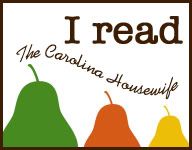The short answer is your camera. A better answer is, it depends on your "exposure mode".
Exposure mode is the setting that determines how your exposure settings are controlled. Most cameras that have adjustable exposure settings also have several exposure modes to choose between, depending on the situation you are shooting in. We'll cover the big four in this post: Manual, Aperture Priority, Shutter Priority, and Program.
So far in this blog we have been assuming you are using "manual" exposure mode. In manual exposure mode you must set your aperture, shutter speed and ISO yourself using the switches, dials or menus on your camera. If you don't change it, it doesn't change. The big advantage of manual exposure mode is you have total control over your exposure. The bad news is every time the light changes, you'll need to adjust your exposure settings. Sun goes behind a cloud? Change. Sun comes back out? Change. Want to photograph something in the shade instead? Change. And changing settings takes time. Sometimes you may miss the moment fiddling with the camera, or forget to change your settings and get a poorly exposed image. That being said, manual exposure mode is very powerful because you are calling all the shots and have total creative control. A lot of professionals and artists only shoot in manual mode for this reason. Manual exposure mode is available on all professional cameras and on many higher quality "point-and-shoot" (consumer) cameras. It is normally designated with a capital "M".
Now let's talk about Aperture Priority. With this exposure mode, you are only responsible for one exposure setting: aperture. You get to pick the aperture and the camera sets your other exposure settings (to be more accurate, most cameras will only compensate by changing your shutter speed and won't alter your sensitivity [ISO] setting). Aperture priority is very useful if you're concerned about controlling depth of field for an image and don't have enough time (or energy) to deal with manual mode. If you have Aperture Priority exposure mode available on your camera, it will probably be denoted with an "A" or "Av" symbol.
Shutter Priority is just what it sounds like and also the opposite of aperture priority. You pick the shutter speed, the camera adjusts the aperture. Like with aperture priority, most cameras do not adjust your ISO while in shutter priority mode. Shutter priority is great when motion is a big part of the image and you either want to blur or freeze the moving parts of the image, but aren't particularly worried about depth of field. Shutter priority is normally represented with an "S" or "Tv" (for "time value" if you were wondering).
The last exposure mode I'll talk about, Program Mode, perhaps should have been called Sensitivity Priority. In program mode, you set only the ISO and the camera adjusts the aperture and shutter speed as needed. This is a good choice when you need to concentrate on your timing to capture a moment and neither depth of field or motion blur are incredibly important. Program mode is generally represented with a "P". Also it is worth mentioning that some cameras adjust ALL your exposure settings in Program Mode, including your ISO. This is sometimes billed as "intelligent Program Mode" or something similar.
Ok, so what if you have other modes on your camera, and maybe don't even have any of the ones I mentioned above? Isn't "portrait" (perhaps a silhouette symbol) or "macro" (the flower symbol) or "landscape" (maybe a mountain symbol) an exposure mode? Well kinda. These are really "scene modes", similar to an "intelligent Program Mode" where the camera sets all of your exposure settings for you. But these scene modes also tend to control other camera functions such as focusing, metering and tonal rendering (don't worry, we'll cover those concepts later). Is this a bad thing? Not necessarily, but for the purposes of controlling your exposure settings, all of these function like an intelligent Program Mode where all the exposure settings are adjusted for you. If you aren't sure which exposure modes are available on your camera or exactly how they function, be sure to check your camera manual.
Ok, now we know how to control who is making your exposure setting decisions and why we might want to change that depending on the situation we're shooting in. Next we'll talk about how to choose the right exposure settings depending on the amount of light in the scene using a very important concept: "metering".