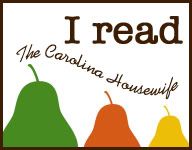Bad news... I've been holding out on you. Now that I've made you learn all this stuff about metering and manually exposing your images I'm going to give you a shortcut. An awesome shortcut you will use all the time like I do. Nothing wrong with it, because sometimes saving time is the difference between getting the shot and missing it.
So what is it? It's exposure compensation. It's the quickest way to make an image brighter or darker and it works in every exposure mode except manual (so that would be aperture priority, shutter priority, program or any "scene" mode).
Here's how it works: exposure compensation starts set at "0.0". All this means is that the camera will use whatever exposure settings the meter would normally come up with. If you turn exposure compensation UP, i.e. set it to any positive value, the camera will automatically overexpose the image by that much. "+1.0" will overexpose by a full stop, "+0.7" will overexpose by two thirds of a stop, etc. On the other hand, if you turn exposure compensation DOWN, i.e. set it to any negative value, it will underexpose by that much. "-2.0" would underexpose by two stops. "-0.3" would underexpose by a third of a stop. You get the idea.
So here's how you use exposure compensation. Let's say you are taking a picture of a light-toned scene, say maybe snow or my light yellow dining room. Since we now know how our camera's meter works, we know it will suggest exposure settings that would make the scene medium-toned (i.e. 50% gray). To render our light-toned subject the way it actually looks, we will need to overexpose the image. So, you just crank exposure up a stop or two ("+1.0" or "+2.0") and shoot. Now hit play and check the results. Two bright? Crank it down a little. Too dark? Turn it up some more.
That's it. It works for dark-toned objects too. If you are taking a picture of your black desk, the meter is going to suggest exposure settings to make it gray. If you want it to actually look black, turn exposure compensation down. Check the results on the back of the camera, tweak the exposure comp and reshoot until you like what you're looking at.
THAT'S IT! Its incredibly convenient, and fast, and easy to understand. The more familiar you get with your camera's meter, the fewer times you will have to adjust and reshoot. After a while, you will actually be able to predict how much or how little you need to over/under expose for a given scene. It's also a great way to experiment with exposure.
Now, just for the hell of it, lets look at an example. In this case the metered value (i.e. "0.0") was probably the closest to right, but you see how it works. Exposure is somewhat subjective anyway, so maybe you like the one on the right better. Click the image to enlarge for a better view.
Now I'll admit, the far right image is a little blurry due to camera shake, but you already know how to fix that, right?
Hot-Shoe Go-To: The Godox TT600
5 years ago