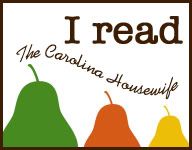Let's start by saying that your digital camera records two different types of information about light: luminance (amount of light) and color (you know what color is!). The camera takes the amount of light it receives (luminance) and renders this into different tones, that is, light or dark areas on the final image. Pure white, light gray, medium gray, dark gray, pure black, these are all examples of tones. We are ignoring color entirely here, for this post it doesn't matter if the medium gray was a medium red, green or blue, we're just talking about how light or dark this area is.
Now let's get down to brass tacks. If you are photographing something dominated by light tones (say a snowy pasture), you now know that the meter will suggest exposure values to make the scene medium toned (i.e. gray, dingy looking snow). Since we want bright white snow, we also know we have to overexpose this image compared to the meter's recommendation, but the question is, how much? 1 stop? 2? How do you know?
This is where dynamic range comes into the picture. Look at the picture below.

I took this series of test shots with my Nikon D200 for this post, to show the range of tones actually recorded by my camera. Slightly to right of center, you see the swatch of gray that says "0.0, 55%, metered value"? This is a piece of white typing paper shot at exactly the exposure settings recommended by the meter. It ended up being 55% gray (one would expect 50% gray, but hey, this is a real world test). This is a medium tone, which is what we should expect now that we know how the meter works.
In all of the swatches to the right, I overexposed according to the meter, first by one stop (+1.0), then two (+2.0), then three (+3.0). One stop overexposed brought me to 75% gray (a light tone), two stops produced 95% gray (almost white), and three stops overexposure gave me a featureless pure white.
Going to the left, one stop underexposure gave me a 35% gray, a fairly dark tone. Two stops underexposure created a 20% gray (even darker), three stops under was a 12% gray (pretty damn dark), four stops under equalled 5% gray (almost black) and five stops under exposed took me to 0% gray (pure black). By the way, I should probably be saying "0% lightness" instead of "0% gray", but you get the idea.
Did you notice something? It took only three stops OVER exposure to get to pure white, but five stops of UNDER exposure to get to pure black. Interesting huh? This range, from pure white to pure black, is called the "full range" of this camera, which happens to be approximately 9 full stops. On the other hand, the range from almost pure white to almost pure black (equivalent to 5% and 95% on the illustration above) is called the "dynamic range", which is approximately 7 full stops.
The important thing I learned from the above experiment was how much brighter or darker my camera makes an image with a one, two, or three stop adjustment from the metered value! We also learned that this is NOT linear, which is very useful. Intuitively you'd expect there to be a certain percent change in brightness for each full stop, say 20% brighter per stop. Go ahead and throw that idea out the window. Exposure isn't linear, its supposed to be logarithmic, but even that doesn't perfectly correspond to how a real camera works in a real situation. The important thing to know is how YOUR camera responds to changes in exposure, so you can create the kind of images YOU want!
To wrap things up, let's go back to our snowy pasture example. More specifically, let's say we are photographing one lonely sapling sticking up out of the snow. Almost the entire frame is filled with white snow, the thin black stick of the sapling is hardly contributing to the meter reading at all. So how much should I overexpose this? It depends. If I want a white, gleaming snow with no detail probably 2 stops, maybe even 1/3 or 2/3 stops higher than that. What if I want to really capture the texture in the snow itself but still render it a light tone? I'd probably go 1 stop over, or 1 and 1/3.
Ultimately I'd make some educated guesses, look at the photos on the back of the camera and at home on my monitor, and try to remember how I would have done it differently the next time I'm out shooting! The point is, it takes practice to learn how your camera renders different tones, and also how your meter evaluates different scenes. This post should give you a good starting point of what to expect so you don't have to feel overwhelmed. In the end your knowledge will always be fine tuned by experience, so go out and start experimenting!